Sponsored content
FlexWhere for the office and the ‘new normal’: How to keep working during the coronavirus outbreak
The outbreak of COVID-19 has forced most organisations in the UK to temporarily close their doors, with employees working from home and almost everything being done online. However, this state of affairs will not persist indefinitely. We will get back to our normal way of working… but it is sure to be a new normal, where social distancing remains the norm. So, how can we accommodate this new normal? FlexWhere says it can help.
FlexWhere is a software solution that allows employees to find and book a free desk, find a colleague, and book and view meeting rooms. To keep track of those working from home, it can also indicate if a person is working outside the office. The FlexWhere app for Android and iOS allows users to access the app on their mobile devices. Of course, FlexWhere is also readily available on all computer and screen devices.
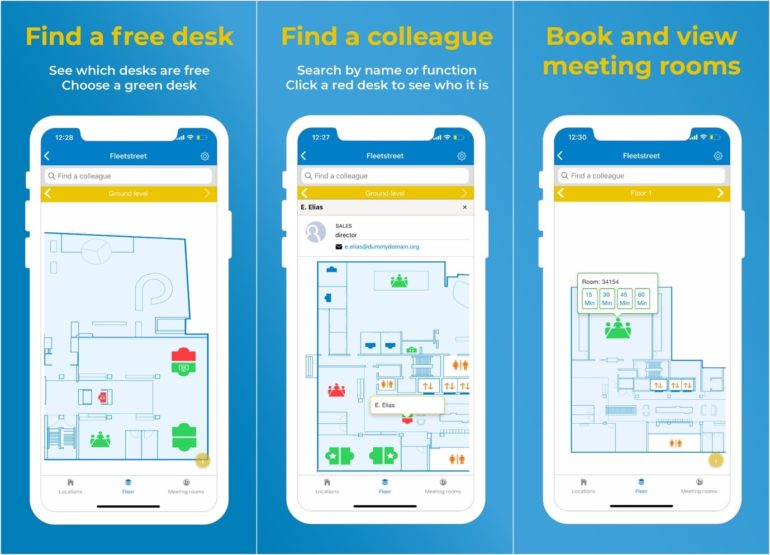
Facility managers can access statistics about workplace occupancy. Heatmaps and data on no-shows can be generated, while occupancy rates are displayed. This is achieved using a visualised floor plan and a Control Centre. FlexWhere is entirely software-based unless hardware, like sensors, is specially requested.
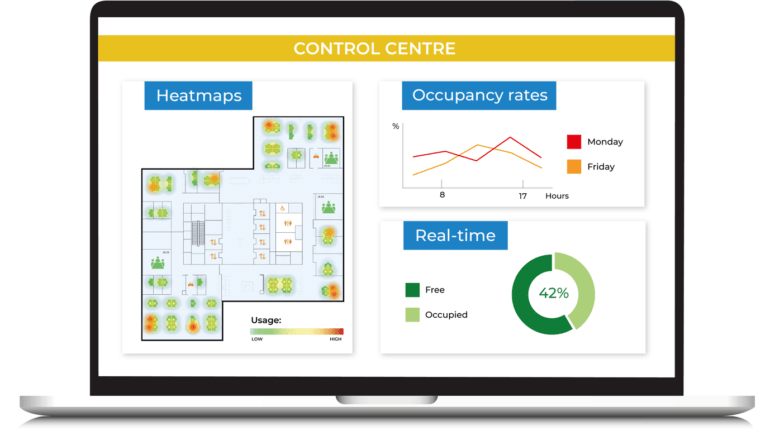
FlexWhere and working from home
Almost everyone who works at an office has by now experienced the joy or irritation of working from home in one form or another. Some even find it enjoyable and beneficial for improved productivity. This may lead to employees requesting the option of working from home on certain days even after the crisis is all but forgotten, with the argument that they can get more done. Don’t forget, employees have a legal right to ask for flexible work arrangements.
In normal circumstances, working from home should increase desk availability at the office. Organisations usually benefit from hot desking as a way to cut down on required square metres, thus reducing costs and even preventing or delaying relocations. But these are not normal times. This IS the new normal. Social distancing means that people at the office will need to be more spread out, making space a valuable commodity.
Adhering to the two-metre rule in this new normal means that organisations might require more office space, consider having the office redesigned, or combine hot desking with having employees work from home on certain days of the week. The first solution is costly, both in terms of time and money, while redesigning the office with physical separations between workstations is a feasible option. However, the latter option of combining hot desking with working from home is the most efficient route. It will also lower the risk of contamination that employees face when using public transport.
Software as a solution
Working from home, in combination with hot desking, can be implemented relatively easily, but there’s more to it than just asking your employees. Communication is key when desk sharing. Employees need to know if and where their colleagues are working. If they are required to work in the office, they need to know if there is a workstation available. Therefore, they will need a tool to show which desks are available, where their colleagues are, and be able to book and view meeting rooms.
The two-metre distance rule also requires such a tool to visually indicate which desks are available for use and which are not. It requires a tool that shows what 2 metres looks like on a floorplan, which will also help facility managers to plan their office space more effectively. It’s critical to know which workstations are used intensively, especially to determine the cleaning regiment.
FlexWhere, ‘the solution we need’
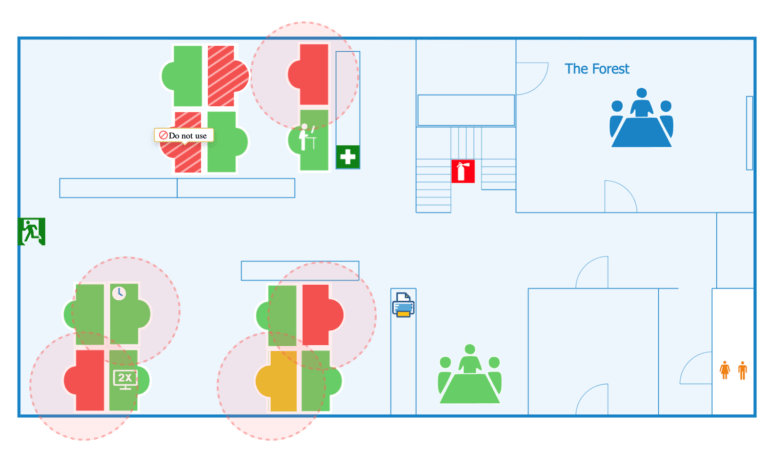 In order to cope with this crisis, FlexWhere has introduced several new features to facilitate the re-introduction of employees to the office in the new normal.
In order to cope with this crisis, FlexWhere has introduced several new features to facilitate the re-introduction of employees to the office in the new normal.
Blocking
 Virtually blocking a desk will be enabled in FlexWhere for facility managers using the Control Centre. FlexWhere will show employees which workstations are not to be used. This is particularly useful when desks are tightly packed in an office. Rather than rearranging or removing desks to ensure safe distances, they can be easily blocked instead.
Virtually blocking a desk will be enabled in FlexWhere for facility managers using the Control Centre. FlexWhere will show employees which workstations are not to be used. This is particularly useful when desks are tightly packed in an office. Rather than rearranging or removing desks to ensure safe distances, they can be easily blocked instead.
Booking
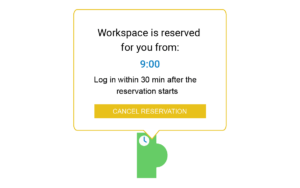 Employees can reserve a workplace up to 24 hours in advance. The desk icon turns yellow (reserved) the moment the reservation starts (9:00). It will remain yellow for half an hour after the set time. As soon as the employee sits down and confirms the spot, it will turn red (occupied). If the employee does not show up or fails to register at this desk between 9:00 and 9:30, it will turn green again. Employees will also be able to see who has booked the desk.
Employees can reserve a workplace up to 24 hours in advance. The desk icon turns yellow (reserved) the moment the reservation starts (9:00). It will remain yellow for half an hour after the set time. As soon as the employee sits down and confirms the spot, it will turn red (occupied). If the employee does not show up or fails to register at this desk between 9:00 and 9:30, it will turn green again. Employees will also be able to see who has booked the desk.
Distancing (2m radius around desks)
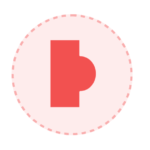 FlexWhere shows what a safe 2-metre distance is by projecting a circular zone on the floorplan. This allows for the simple configuration of all workstations to ensure compliance with the distancing rule.
FlexWhere shows what a safe 2-metre distance is by projecting a circular zone on the floorplan. This allows for the simple configuration of all workstations to ensure compliance with the distancing rule.
‘FlexWhere is just the beginning’
The deployment of FlexWhere in the office is just the beginning. Clear protocols must be in place when home workers return to the office. For instance, organisations would need to decide who can go to the office and when they are welcome, are expected to take additional measures pertaining to hygiene, accessibility, lift use, routes, and canteen use. Also, if working from home is the new normal, organisations have to ensure the home workstations comply with legal requirements.
For many organisations, this new normal will usher in the accelerated and unexpected introduction of flexible work, hot desking, and agile working. FlexWhere is eager to help your organisation navigate this mode of working. After all, we have been offering software and know-how to flexible-working organisations for over ten years.
Click here to learn more and request a free demo.
FlexWhere for the office and the ‘new normal’: How to keep working during the coronavirus outbreak
The outbreak of COVID-19 has forced most organisations in the UK to temporarily close their doors, with employees working from home and almost everything being done online. However, this state of affairs will not persist indefinitely. We will get back to our normal way of working… but it is sure to be a new normal, where social distancing remains the norm. So, how can we accommodate this new normal?
Safety & Health Practitioner
SHP - Health and Safety News, Legislation, PPE, CPD and Resources

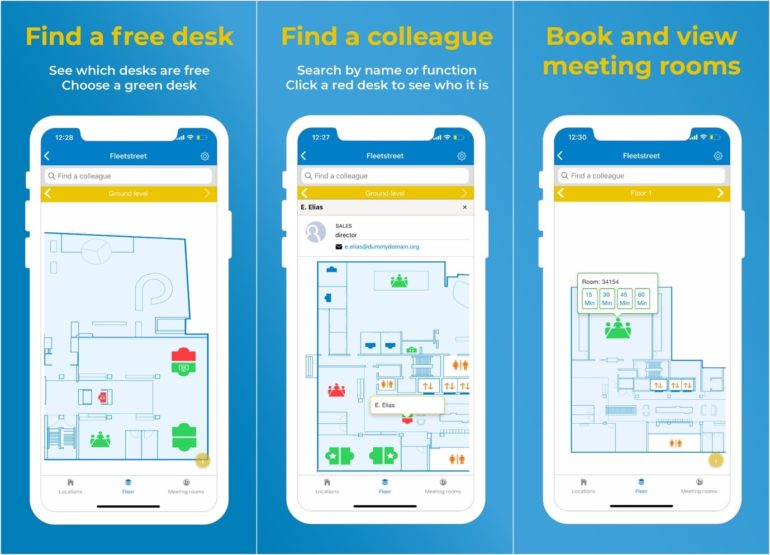
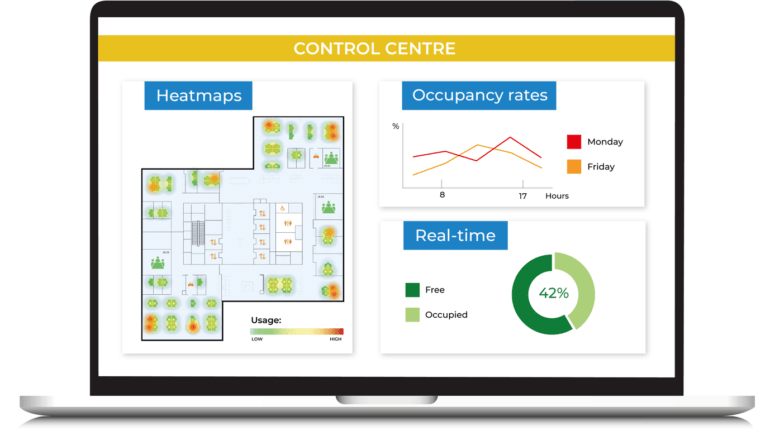
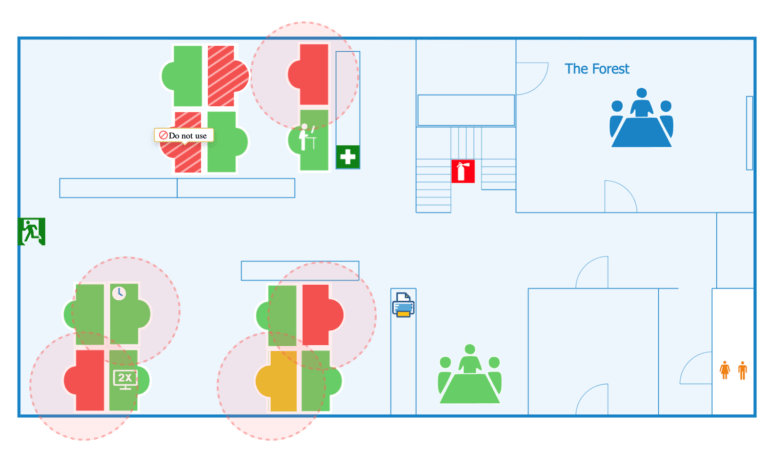 In order to cope with this crisis, FlexWhere has introduced several new features to facilitate the re-introduction of employees to the office in the new normal.
In order to cope with this crisis, FlexWhere has introduced several new features to facilitate the re-introduction of employees to the office in the new normal.
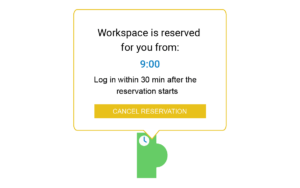 Employees can reserve a workplace up to 24 hours in advance. The desk icon turns yellow (reserved) the moment the reservation starts (9:00). It will remain yellow for half an hour after the set time. As soon as the employee sits down and confirms the spot, it will turn red (occupied). If the employee does not show up or fails to register at this desk between 9:00 and 9:30, it will turn green again. Employees will also be able to see who has booked the desk.
Employees can reserve a workplace up to 24 hours in advance. The desk icon turns yellow (reserved) the moment the reservation starts (9:00). It will remain yellow for half an hour after the set time. As soon as the employee sits down and confirms the spot, it will turn red (occupied). If the employee does not show up or fails to register at this desk between 9:00 and 9:30, it will turn green again. Employees will also be able to see who has booked the desk.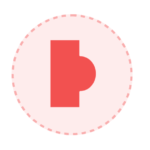 FlexWhere shows what a safe 2-metre distance is by projecting a circular zone on the floorplan. This allows for the simple configuration of all workstations to ensure compliance with the distancing rule.
FlexWhere shows what a safe 2-metre distance is by projecting a circular zone on the floorplan. This allows for the simple configuration of all workstations to ensure compliance with the distancing rule.