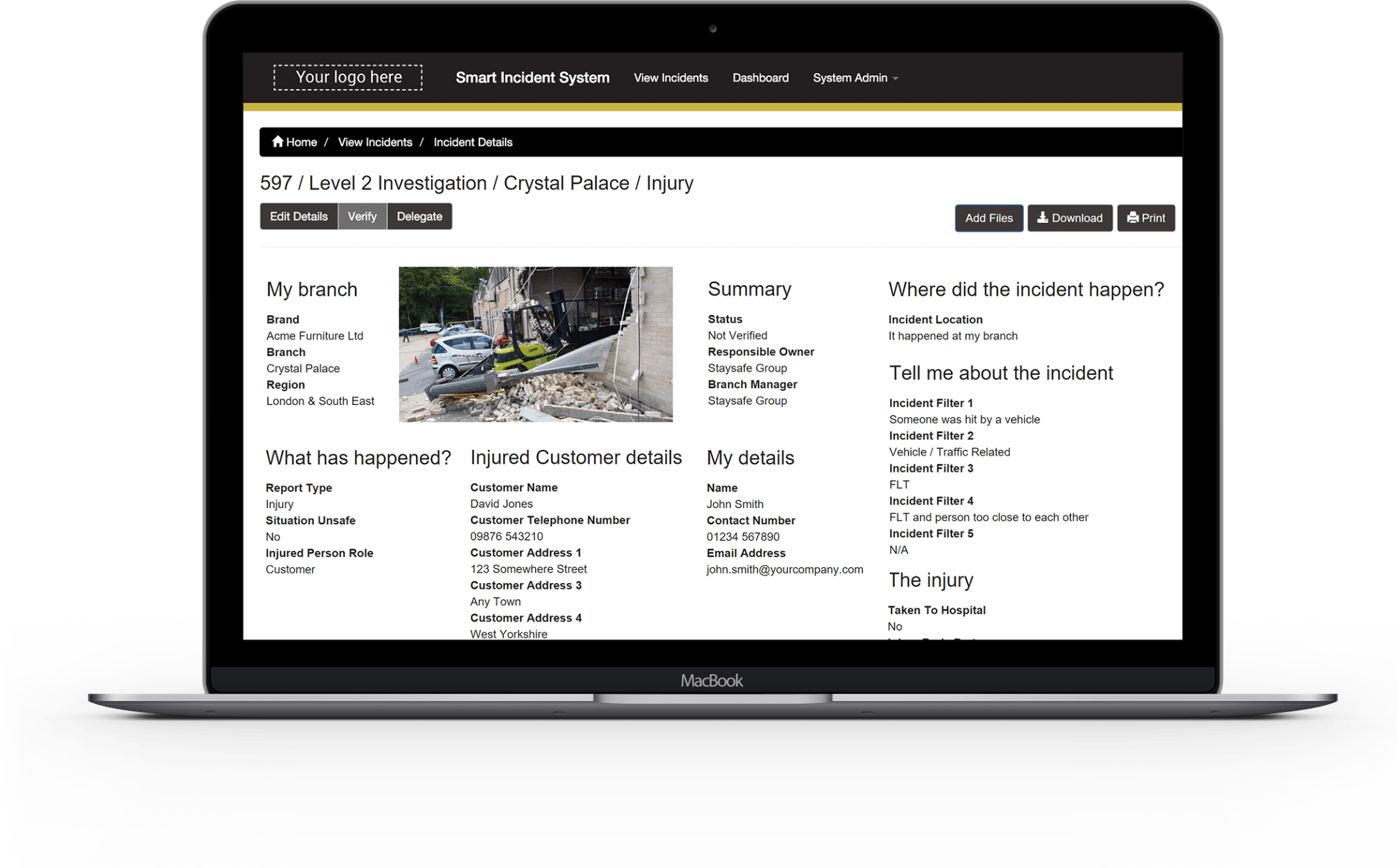Technology and near miss reporting

By Jim Smith CEng FIChemE SFIIRSM TechIOSH OSHCR
Control F1, the company behind Notify, the Health & Safety incident reporting and risk management tool, believe that technology really can make workplaces safer; helping to save time spent on reporting and compliance procedures, to increase engagement amongst the workforce, and ultimately to save lives.
As an independent consultant I have been working with Control F1 to put together some top tips on how using a good technology solution can support health and safety professionals to make the most of “free learning event” (otherwise known as near miss) reporting in their business.
What is a “free learning event”?
“Free learning events” are events that occur in the workplace that could have caused an accident, but didn’t. These are also sometimes known as “safety observations” or “near misses”.
We call them “free learning events” because they are free; no-one was hurt, there are no claims to pay out, no fines to pay, no management time required to investigate and report back, and no HSE fees for intervention charges. They also give organisations a valuable opportunity to learn about how to make the workplace safer.
All other safety incidents that can be described as “learning events” have a cost, such as an injury, property damage or even a fatality.
Why are free learning events so useful?
There are lots of them. Free learning events are a lot more numerous than real life incidents, supporting you to build a more comprehensive picture of any risks within your business.
Anyone in the organisation can report them. Free learning events can be used by employees to tell management what is happening on the ground, allowing you to make safety everyone’s business.
They provide real information. Free learning events give you real, tangible data on what is actually going on in the workplace.
They give an insight into engagement. Free learning events provide managers with an indication of how well engaged employees really are with Health and Safety practices and procedures.
Organisations that only react to accidents or injuries are missing out on a valuable opportunity to use free learning events to proactively focus their resources in a more effective way and prevent incidents from occurring in the first place.
How can you capture free learning events?
There are two options for capturing free learning events. The first is via a handwritten form. You can ask employees to note down on a piece of paper when an event that doesn’t result in an accident occurs. You can then have them give this to someone who will review it and ask them to wait for feedback.
The second option is to allow employees to report electronically via a software reporting system. I believe that the benefits of using a technology solution are as follows:
- Lower costs
- Better targeting of resources
- Improved employee engagement
- More effective use of management time
- More efficient use of safety professional resources
- Faster visibility to higher risk activities
- Faster closure of corrective actions
What should you look for in reporting and risk management technology solution?
Ease of use
The first step when it comes to making the most of free learning events is to get employees reporting them in the first place. The best way to do this is to give them a solution that is intuitive and easy to use, which they can use on the go, as and when an event occurs. So when you’re looking for a new solution, ask questions such as “does it work on smartphone, tablet and desktop computer?” and “Can users upload a picture, tag their location and add any supporting documents?”
Employees should also be able to see what is happening to the event report that they submitted, helping them to feel more engaged in your safety programmes through knowing that the issue they raised is being taken seriously.
Data collection and segmentation
A good software system can collect data in an efficient way. When looking at a new system, check whether it is customisable – will you be able to capture all of the information you need and no more? Can the system then segment the data by labels such as date, location, employee, work area, type of event, and potential outcome (such as injury, damage or fatality)?
Doing this through a paper-based system would take much longer and be more costly because of the amount of administrative work required, so this is one of the key benefits of using an electronic system.
Delegation
Another way in which a technology solution can make your life much easier is through automatic delegation, action tracking, and by allowing you to maintain a full audit trail. So check that the solution allows managers and safety professionals to review the event online. Can they assign actions, track the progress of the actions and collate the information easily to better understand trends?
Pattern detection and early visibility to risk
A software system can help managers to quickly understand the real risks in their workplace. Check whether the system includes the creation and prioritisation of action plans. This will help you to ensure effective use of your resources by, for example, targeted capital expenditures, system updates or operational changes.
If you take nothing else away from this article, the one thing you should give careful thought to is whether or not your business currently takes the time not only to capture but also to review and analyse near misses. If you do not, or your staff are not engaged enough or equipped to report near misses as standard, then you are missing a valuable opportunity to learn and take remedial action before a much more costly and damaging incident can occur.
Read more about Notify in Control F1’s interview with client Travis Perkins here.
Technology and near miss reporting
By Jim Smith CEng FIChemE SFIIRSM TechIOSH OSHCR Control F1, the company behind Notify, the Health & Safety incident reporting and risk
Safety & Health Practitioner
SHP - Health and Safety News, Legislation, PPE, CPD and Resources Related Topics
Workers facing uncertain future coupled with health and safety risks, new IOSH report says
The London Health & Safety Group – over 80 years old and still going strong
New IOSH study centre aims to support Level 6 Diploma